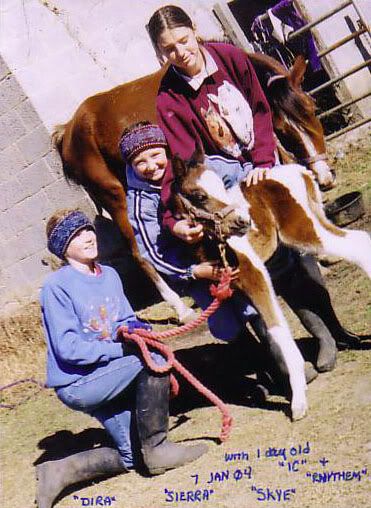I haven't been to photobucket in forever and things have really changed over there. Used to be a simple upload and get your link but now they want you to jump through hoops to retrieve your pictures. .
Have had the worst time today trying to get a link for my picture to post.
Upload is fine, but then after that the photo seems to get lost in a maze.Where'd it go? Found it, Its in the library? It should be the last one I uploaded. Not there. Now it wants to go to an album. What album? Upload again starting over. Ok so I make and album for the one photo. Click that to get the link. Nope. Brings me back in a circle and now I'm in the library where the new upload isn't. Get out of there, return to try and find the picture. Gone. Upload it again, Yup its there again. Click it to get the link. Now I only have two choices of links. They want me to get more links. So now I'm redirected to get more links. Got them! Return to the picture....gone. Oh wait, Its in the library now. Fine. Locate the picture, click on it for the link. Links show up! HURRAY!!!!!!! but only the two links and not the ones I asked them to give me to post a picture here. Finally, I get all link choices to show up and darn it, now they aren't clickable!!!!
I'm going to loose my mind because they surely have.
I suppose we still need photobucket to post a pic here right? Shucky darn......
Have had the worst time today trying to get a link for my picture to post.
Upload is fine, but then after that the photo seems to get lost in a maze.Where'd it go? Found it, Its in the library? It should be the last one I uploaded. Not there. Now it wants to go to an album. What album? Upload again starting over. Ok so I make and album for the one photo. Click that to get the link. Nope. Brings me back in a circle and now I'm in the library where the new upload isn't. Get out of there, return to try and find the picture. Gone. Upload it again, Yup its there again. Click it to get the link. Now I only have two choices of links. They want me to get more links. So now I'm redirected to get more links. Got them! Return to the picture....gone. Oh wait, Its in the library now. Fine. Locate the picture, click on it for the link. Links show up! HURRAY!!!!!!! but only the two links and not the ones I asked them to give me to post a picture here. Finally, I get all link choices to show up and darn it, now they aren't clickable!!!!
I'm going to loose my mind because they surely have.
I suppose we still need photobucket to post a pic here right? Shucky darn......